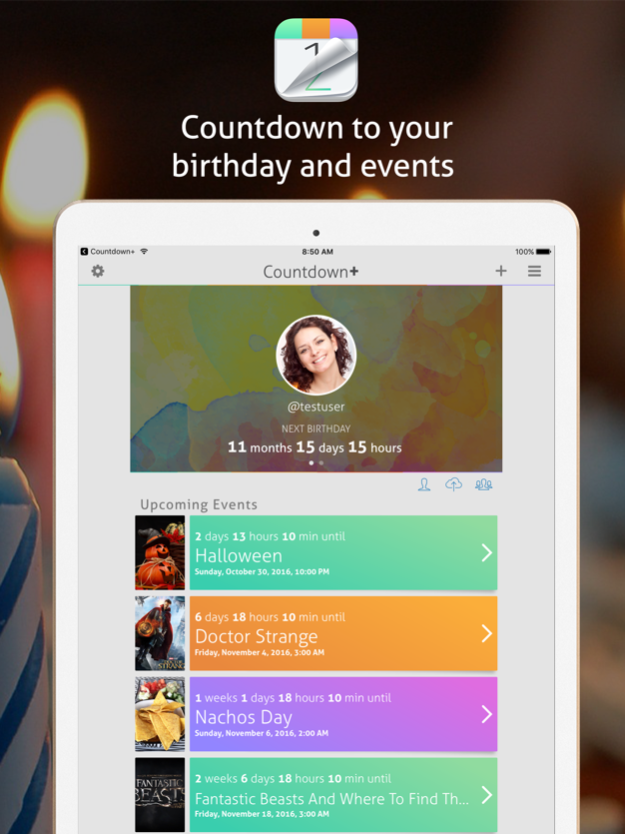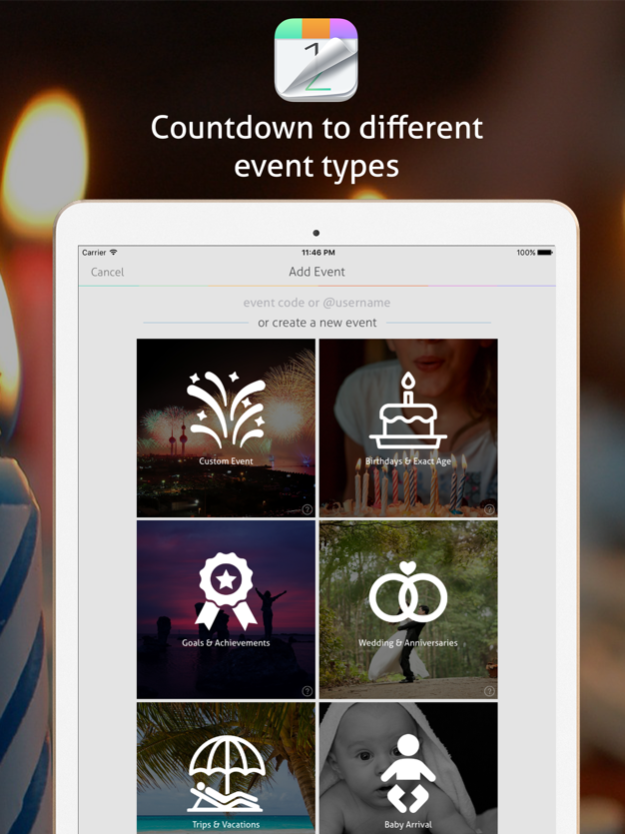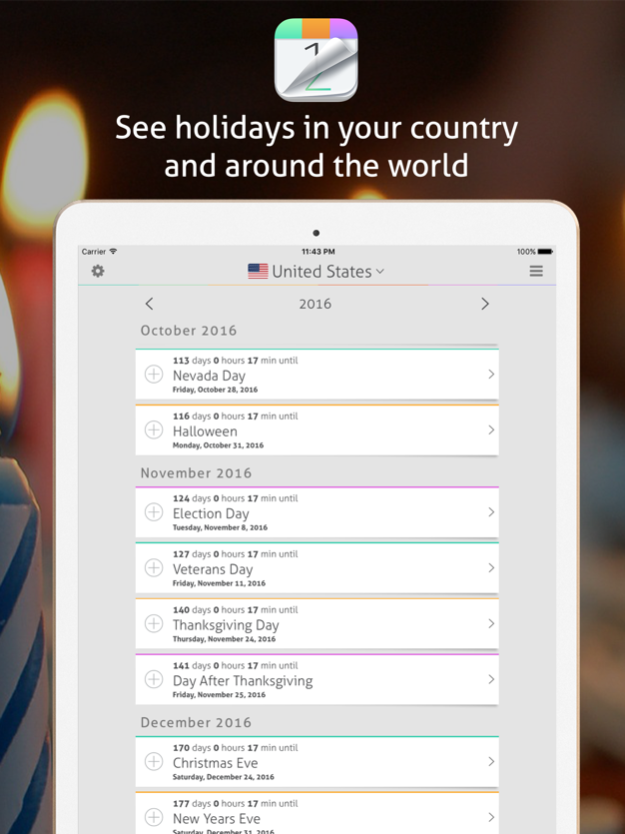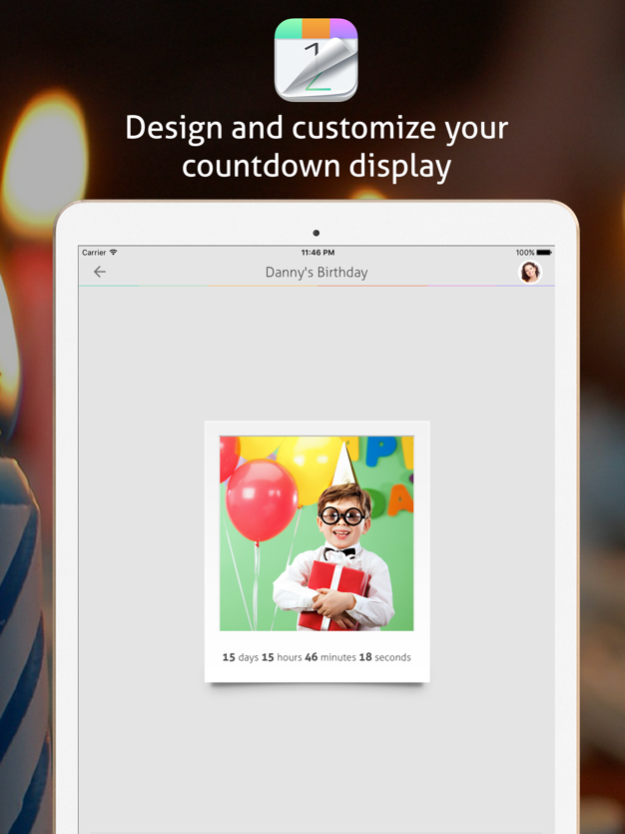Countdown+ Calendar (Lite) 4.6.1
Free Version
Publisher Description
Track special events and holidays with custom displays of your event, configurable auto alarms and much more. Counting to events has never been this much fun!
Countdown to an event, birthday, concert, holidays, any events in your life with the best countdown app as touted by our users! With features such as auto reminders, count down calendar planner, holidays calendar, facebook event countdowns and much more, we ensure that you’ll Never Forget an Event Again. Spice up your events with images that include instagram style filters and configurable counter units to make counting even more fun! Easy utilization for your birthday reminder, concert countdown, holiday calendar, vacation tracker, this countdown app is free and jam-packed with features to make counting a breeze.
Features:
Countdown Calendar
• Create countdown timers to unlimited number of events
• Calendar planner that allows you to view your device calendars and select important events to add to your countdowns
• Sync your Facebook events to your device and add to your list of countdowns
• Observe national holidays with holiday calendars from different countries around the world
• Countdown app smart reminder alarms that notify you more frequently as the event approaches
• Count up from past events to see the time since the event occurred
Customizable Countdowns
• Choose the timer display style, font, and colors
• Select countdown timer units in years, months, weeks, days, minutes, and even seconds
• Assign images to your Countdown events from a large collection of image packs and apply instagram style filters to make your countdowns fun
Social Capabilities
• Share your birthday countdown card so friends and family can get reminders on your birthday
• Follow family and friends to get event notifications when they share public events
• Calendar sharing with event codes that allow family and friends to share in tracking to the same events in your countdown calendar
More features
• Sync events across all your devices on different app and web platforms
• Backup private events to prevent data loss
For more inspiration and to see how users are using Countdown+ check out:
Our website: https://www.countdownplusevents.com
And social media channels:
Facebook: https://www.facebook.com/CountdownPlus
Twitter : https://www.twitter.com/CountdownPlus
Instagram: https://www.instagram.com/CountdownPlus
Youtube: https://www.youtube.com/channel/UCuBsPZcQQKz21HuXQb4SgJg
Apr 24, 2020
Version 4.6.1
* Fixes bug preventing countdown updates due to wrong ownership logic
* Other bugs and stability fixes
About Countdown+ Calendar (Lite)
Countdown+ Calendar (Lite) is a free app for iOS published in the Food & Drink list of apps, part of Home & Hobby.
The company that develops Countdown+ Calendar (Lite) is Apps Beyond. The latest version released by its developer is 4.6.1.
To install Countdown+ Calendar (Lite) on your iOS device, just click the green Continue To App button above to start the installation process. The app is listed on our website since 2020-04-24 and was downloaded 16 times. We have already checked if the download link is safe, however for your own protection we recommend that you scan the downloaded app with your antivirus. Your antivirus may detect the Countdown+ Calendar (Lite) as malware if the download link is broken.
How to install Countdown+ Calendar (Lite) on your iOS device:
- Click on the Continue To App button on our website. This will redirect you to the App Store.
- Once the Countdown+ Calendar (Lite) is shown in the iTunes listing of your iOS device, you can start its download and installation. Tap on the GET button to the right of the app to start downloading it.
- If you are not logged-in the iOS appstore app, you'll be prompted for your your Apple ID and/or password.
- After Countdown+ Calendar (Lite) is downloaded, you'll see an INSTALL button to the right. Tap on it to start the actual installation of the iOS app.
- Once installation is finished you can tap on the OPEN button to start it. Its icon will also be added to your device home screen.